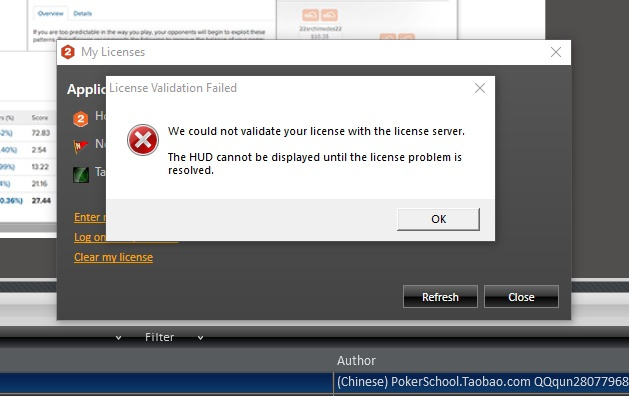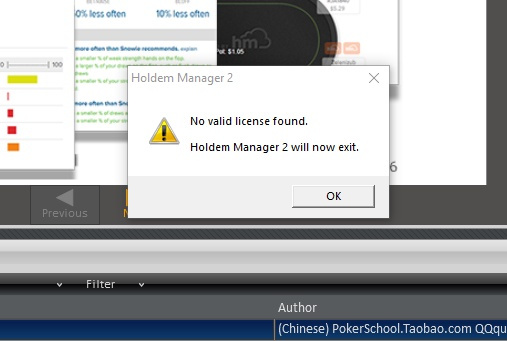Salut à tous.
J’ai ENCORE des soucis avec HM2… Hier il ne voulait plus s’ouvrir, j’ai dû faire toutes sortes de manipulations: écrire au service client, désinstaller, réinstaller, redémarrer l’ordinateur etc et cela plusieurs fois avant que HM2 marche à nouveau…
Ce matin j’allume le PC : plus de HM2, disparu!! J’ai donc téléchargé encore une fois le logiciel.
Une fois le téléchargement ok, je tente de lancer une partie de poker, Dès que j’ouvre la table, un message apparait me disant que je n’ai pas une licence valide!!
“We could not validate your license with the license server. The HUD cannot be displayed until the license problem is resolved”
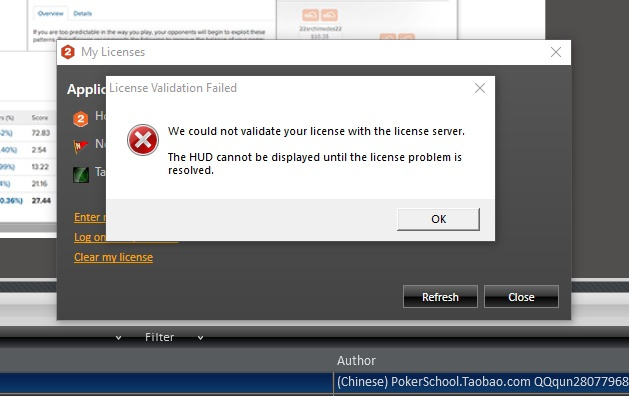
J’ai donc essayé de rentrer ma key license manuellement, et on me dit:
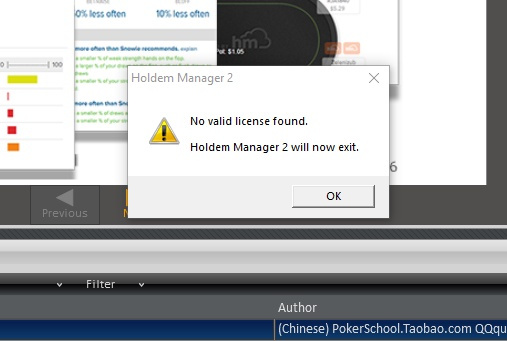
Quand je lance HM2 c’est ok je peux aller revoir mes mains etc mais dès que je lance une table de n’importe quelle room, j’ai ce message d’erreur…
Ca fait 2 jours que je suis en train d’essayer de trouver des solutions à ces problème qui m’empêchent de grind tranquillement alors que je suis en vacances…
Si quelqu’un a des infos et veut bien m’orienter je suis preneur parce que là je commence vraiment à saturer ^^
Merci
Rémy
On dirait que la license n’est pas bonne … Parfois cela arrive lorsque tu reformate ton pc si le nom de ton pc n’est pas le même que lorsque tu as acheter la license …
Sinon PT4 est bien aussi 
Oui mais sur le site la licence est ok et j’ai toujours eu celle ci… Et je n’ai absolument rien touché à mon pc… ça me fais un peu disjoncter ^^
Ils ne peuvent pas t’en donner une autre ? La licence n’est pas utilisé sur plusieurs pc ?
Je leur ai bien sur envoyé un mail pour expliquer tout cela. J’attends la réponse mais c’est long l’attente… Eh non la licence est seulement sur ce PC 
tu as essayé de nettoyer un peu le pc et le démarrer en administrateur " clic droit sur l’icone "
C’est bizarre cette histoire …
je viens de penser a un truc essai de désactiver antivirus et parfeu
1 « J'aime »
Oui oui j’ai déjà essayé… Il y a même quelques semaines de cela un informaticien a reconfiguré mon ordi pour qu’il tourne mieux. ça marchait très bien jusqu’à hier…
@montana063 t’es une MACHINE le soucis venait de mon antivirus. Probablement le fait du bug de hier de le désinstaller + re installer ça a modifié automatiquement des paramètres …
L’accès à HM2 était tout simplement refusé…
Bon maintenant je vais voir si tout fonctionne sur toutes les rooms
1 « J'aime »
Cool pour toi si ça marche 
1 « J'aime »
This looks like an isolated issue with our validation process that protects our files from being replaced. It only happens on the Full Installer.
Please update to the latest version if you haven’t updated recently - http://www.holdemmanager.com/downloads/Holdem_Manager_2_Update.exe
- After downloading, you should right-click the file, go to properties and click unblock.*
- If you do not see an ‹ unblock › option you can ignore this step.
- Then, right click the file and run as administrator.
If you continue to have problems:
Please try to rollback to 8197 - http://www.holdemmanager.com/Downloads/8197_Hm2AutoUpdate.exe
- After downloading, you should right-click the file, go to properties and click unblock.*
- If you do not see an ‹ unblock › option you can ignore this step.
- Then, right click the file and run as administrator.
Try to start HM2 and if you have the same error please email us the log file - Hold'Em Manager 2 FAQs - Poker Software :: How Do I Send a Log File to Holdem Manager Support?
If 8197 started without the same problem please update to the latest beta build - http://www.holdemmanager.com/downloads/Holdem_Manager_2_Beta.exe
If you continue to have problems, and you are planning to send us the log file from 8197 via email, please try the next steps first and let us know if it helps/helped when sending the 8197 log file:
Create a backup of your settings by following this FAQ - Hold'Em Manager 2 FAQs - Poker Software :: Create a Backup and restore default settings
Uninstall HM2 and then Reinstall HM2 from this file - http://www.holdemmanager.com/downloads/Holdem_Manager_2_Setup.exe
- After downloading, you should right-click the file, go to properties and click unblock.*
- If you do not see an ‹ unblock › option you can ignore this step.
- Then, right click the file and run as administrator.
If none of that helps please close HM2 and try to copy all files/folders EXCEPT FOR \Database and NoteCaddyDefinitions from C:\Users\UserName\AppData\Roaming\HoldemManager to a new \Desktop folder. This will cause you to lose all of your settings but it will hopefully solve the problem.
If that solves your problem please zip the settings from the TEMP directory you backed up earlier and upload it to a file hosting site like googledrive, dropbox, or filedropper and email us a download link for testing. This will help us in preventing the issue coming back in future.
If you continue to have problems, please reproduce the problem and zip/attach your HM2Logs folder with a detailed description of what you were doing and what problems you were experiencing - Hold'Em Manager 2 FAQs - Poker Software :: How Do I Send a Log File to Holdem Manager Support?
1 « J'aime »